Description
Course Description:
The Android App Development Certified Course is a hands-on, industry-oriented program designed to equip learners with the skills and tools necessary to develop robust and scalable Android applications. Whether you’re a beginner or have some programming experience, this course covers everything from Android fundamentals to advanced app development concepts, using Java and Katlin, the official languages for Android.
Key Features of Course Divine:
- Collaboration with E‑Cell IIT Tirupati
- 1:1 Online Mentorship Platform
- Credit-Based Certification
- Live Classes Led by Industry Experts
- Live, Real-World Projects
- 100% Placement Support
- Potential Interview Training
- Resume-Building Activities
Career Opportunities After Android App Development Certified Course:
- Android App Developer
- Mobile Application Developer
- UI/UX Developer (Mobile)
- Full-Stack Mobile Developer
- Freelance Android Developer
- App Tester/QA Analyst (Mobile)
- Tech Entrepreneur
- Junior/Mid-Level Software Engineer
Essential Skills you will Develop Android App Development Certified Course:
- Core Programming Skills
- Android App Development Tools
- App Functionality and Architecture
- User Interface & UX Design
- Debugging & Testing
Tools Covered:
- Android Studio – Official IDE for Android development
- Android SDK – Core development kit for building Android apps
- Grade – Build automation tool integrated with Android Studio
Syllabus:
Module 1: Introduction to Android & Development Environment History & Evolution of Android Android Architecture & Components Setting up Android Studio & SDK Creating your first Android Project Exploring project structure.
Module 2: Android User Interface (UI) Design Layouts: Linear, Relative, Constraint, Frame, Grid Views: Text View, Edit Text, Button, Image View, etc. View Groups & Containers UI Design Principles (Material Design Guidelines) XML vs Programmatic UI Design.
Module 3: Activity, Fragment, and Intents Activity Lifecycle Introduction to Fragments Fragment Lifecycle and Communication Explicit & Implicit Intents Passing Data Between Activities.
Module 4: Data Storage in Android Shared Preferences Internal & External Storage SQLite Database – CRUD Operations Room Persistence Library JSON & XML Parsing.
Module 5: Android Networking and APIs HTTP and RESTful APIs Using Volley, Retrofit libraries Working with JSON Data Background Threading Data Parsing
Module 6: Advanced UI and UX Components Recycler View and Adapters Card View and View Pager Navigation Components (Jetpack Navigation) Menus, Toolbars, Dialogs & Toasts Animations & Transitions.
Module 7: Services and Broadcast Receivers Introduction to Services Foreground vs Background Services Broadcast Receivers Notifications Job Scheduler and Work Manager.
Module 8: Firebase Integration Firebase Authentication Realtime Database & Firestone Firebase Cloud Messaging (Push Notifications) Firebase Storage Firebase Analytics & Crashlytics.
Module 9: Publishing and Monetizing Apps App Signing & APK Generation Play Store Listing & Publishing Ambo Integration App Monetization Strategies Licensing and Policies.
Module 10: Live Projects & Capstone Project To-Do List App with SQLite Project Weather App using Retrofit API Project Chat App using Firebase Best Practices in App Development Portfolio & Resume Building.
Industry Projects:
- To-Do List App with Local Storage
- Weather Forecasting App
- E-Commerce Product Catalog App
- Chat Messaging App using Firebase
Who is this program for?
- Students and Fresh Graduates
- Working Professionals
- Entrepreneurs and Startups
How To Apply
Mobile: 9100348679
Email: coursedivine@gmail.com

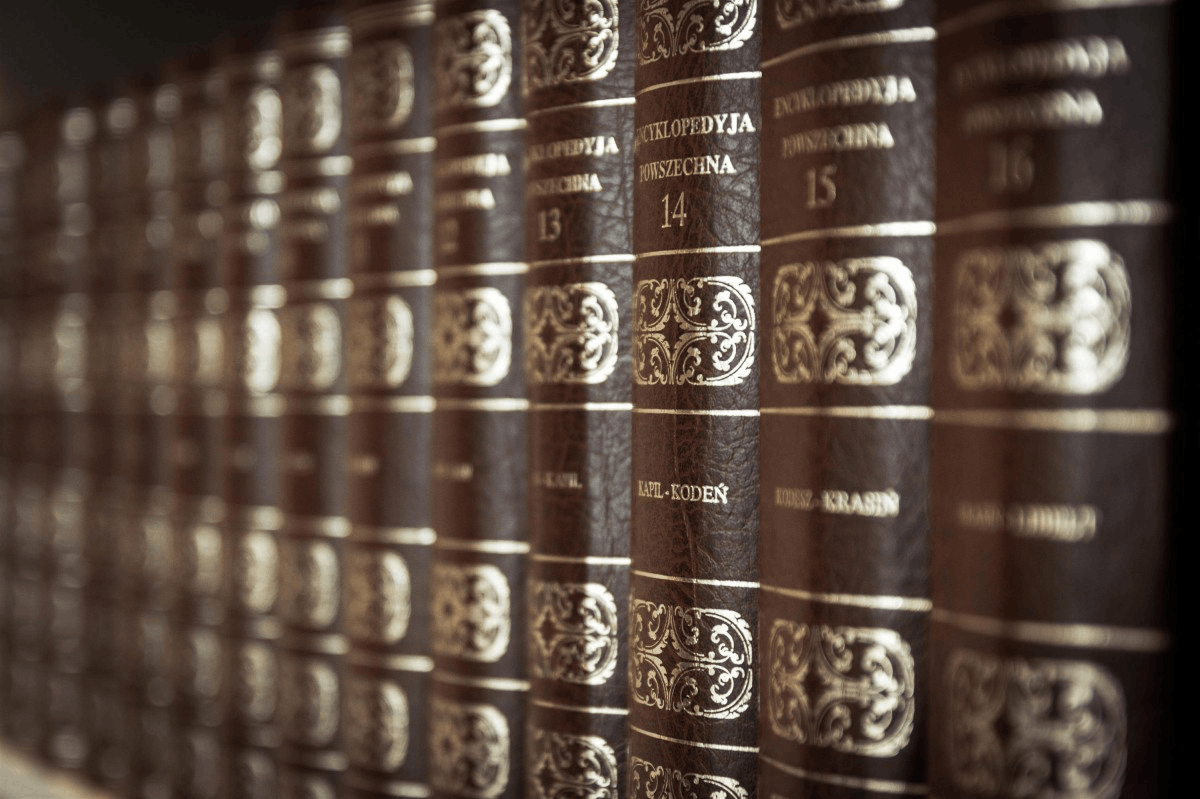


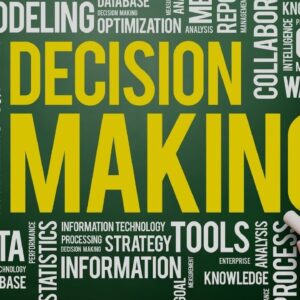
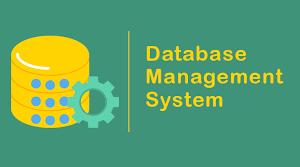



Reviews
There are no reviews yet.