Description
Course Description:
The Microsoft Office 365 Training is designed to help learners master essential productivity tools used in modern workplaces. This comprehensive program covers key Office 365 applications such as Word, Excel, PowerPoint, Outlook, Teams, OneDrive, and SharePoint, enabling participants to efficiently collaborate, communicate, and manage projects in a cloud-based environment. Through hands-on exercises and real-time practice, learners will gain practical knowledge of document creation, data analysis, presentation design, email management, and online teamwork. By the end of the course, participants will be well-equipped to streamline their daily tasks, enhance digital collaboration, and leverage the full potential of Microsoft Office 365 for personal and professional growth.
Key Features of Course Divine:
- Collaboration with E‑Cell IIT Tirupati
- 1:1 Online Mentorship Platform
- Credit-Based Certification
- Live Classes Led by Industry Experts
- Live, Real-World Projects
- 100% Placement Support
- Potential Interview Training
- Resume-Building Activities
Career Opportunities After Microsoft office 365 Training Certificate Course:
- Office 365 Administrator
- IT Support Executive
- Data Entry Specialist
- Administrative Assistant
- Project Coordinator
- Document Management Specialist
- Office Executive
- Business Analyst
- Digital Operations Associate
- Technical Support Engineer
- Cloud Productivity Specialist
- Data Analyst (Excel Expert)
- Collaboration Tools Trainer
- Executive Assistant
- Team Lead – Operations
- HR Coordinator (using Excel & Teams tools)
- Customer Support Representative
- Sales Operations Executive
- Office Productivity Consultant
- Freelancer / Corporate Trainer for Microsoft Office 365
Essential Skills you will Develop Microsoft office 365 Training Certificate Course:
- Advanced Microsoft Word Skills
- Excel Data Management
- PowerPoint Presentation Design
- Outlook Email & Calendar Management
- Collaboration with Microsoft Teams
- Cloud File Management using OneDrive
- SharePoint Site Navigation
- Real-time Document Collaboration
- Data Visualization Techniques
- Task and Project Management
- Cybersecurity Awareness
- Time Management Skills
- Report Generation
- Digital Communication Proficiency
- File Organization and Version Control
- Automation Basics with Power Automate
- Remote Work Efficiency
- Integration Skills
- Problem-Solving using Office
- Documentation Reporting
Tools Covered:
- Microsoft Word
- Microsoft Excel
- Microsoft PowerPoint
- Microsoft Outlook
- Microsoft Teams
- OneDrive for Business
- SharePoint Online
- Microsoft Forms
- Microsoft Planner
- Microsoft To Do
- Power Automate
- Power BI
- Yammer
- Microsoft Stream
- Microsoft Sway
- Microsoft Whiteboard
- Microsoft Access (Online)
- Microsoft Publisher
- Microsoft Admin Center
Syllabus:
Module 1: Introduction to Microsoft Office 365 Overview of Office 365 environment Understanding cloud computing and subscription models Accessing and navigating the Office 365 portal Managing user profiles and settings.
Module 2: Microsoft Word – Professional Documentation Document creation, formatting, and layout Using templates and styles Table of contents, mail merge, and references Collaboration and version control in Word Online.
Module 3: Microsoft Excel – Data Analysis and Reporting Data entry, formulas, and functions Conditional formatting and data validation Pivot tables, charts, and dashboards Excel Online collaboration and sharing.
Module 4: Microsoft PowerPoint – Presentation Design Slide creation and design principles Animations, transitions, and multimedia integration Custom templates and master slides Delivering live and online presentations.
Module 5: Microsoft Outlook – Communication and Scheduling Managing emails, folders, and contacts Scheduling meetings and calendar sharing Using rules, alerts, and quick steps Integrating Outlook with Teams and OneDrive.
Module 6: Microsoft Teams – Collaboration and Communication Creating teams, channels, and group chats Hosting video meetings and screen sharing File collaboration and task management Integrating apps and bots in Teams.
Module 7: OneDrive & SharePoint – Cloud File Management Uploading, syncing, and sharing files securely Managing document libraries and permissions Co-authoring and version control Using SharePoint lists and workflows.
Module 8: Power Platform Basics (Power Automate & Power BI) Introduction to Power Automate workflows Automating daily tasks across Office 365 apps Introduction to Power BI dashboards Connecting Excel data to Power BI for visualization.
Module 9: Microsoft Planner, Forms, and To Do Task creation and progress tracking in Planner Building surveys and quizzes with Forms Organizing personal tasks using Microsoft To Do Integrating these tools within Teams and Outlook.
Module 10: Advanced Features and Real-Time Collaboration Data protection and compliance basics Real-time co-authoring across applications Integrating Office 365 with third-party tools Capstone project: End-to-end collaboration scenario.
Industry Projects:
- Business Report Creation using Word
- Sales Dashboard in Excel
- Project Proposal Presentation in PowerPoint
- Email Campaign Setup in Outlook
- Team Collaboration using Microsoft Teams
- File Management System with OneDrive
- Company Intranet using SharePoint
- Survey Creation with Microsoft Forms
- Task Management Dashboard using Planner
- Workflow Automation using Power Automate
- Data Visualization Project with Power BI
- Marketing Newsletter Design with Publisher
- Cloud Collaboration Simulation
- HR Attendance Tracker in Excel
- Meeting Management System in Outlook & Teams
- Knowledge Sharing Portal with SharePoint
- Expense Tracker using Excel
- Interactive Company Profile Presentation
- Automated Employee Onboarding Workflow
- End-to-End Productivity Integration
Who is this program for?
- Students and Fresh Graduates
- Administrative Professionals
- Teachers and Educators
- Corporate Employees
- Entrepreneurs and Small Business Owners
- Project Managers
- Human Resource Executives
- Finance and Accounting Staff
- Marketing Professionals
- Customer Support Representatives
- Sales Executives
- IT Support Professionals
- Freelancers
- Remote Workers
- Government Employees
- Consultants and Trainers
- Data Analysts
- Non-Profit Organization Staff
- Administrative Managers
- Anyone Seeking Office Productivity
How To Apply:
Mobile: 9100348679
Email: coursedivine@gmail.com

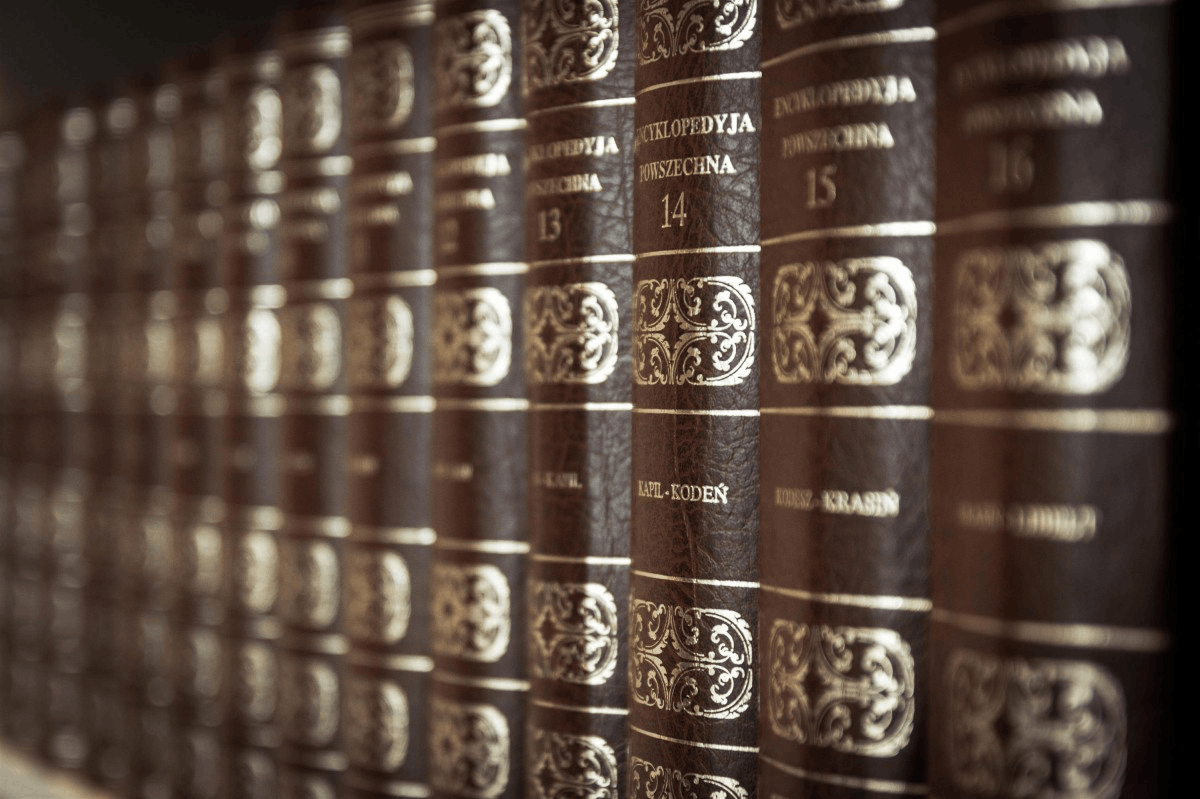




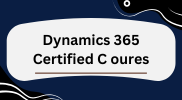
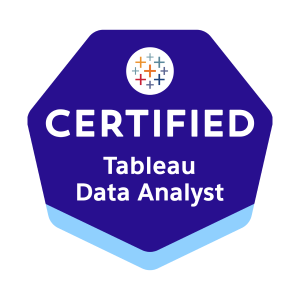

Reviews
There are no reviews yet.