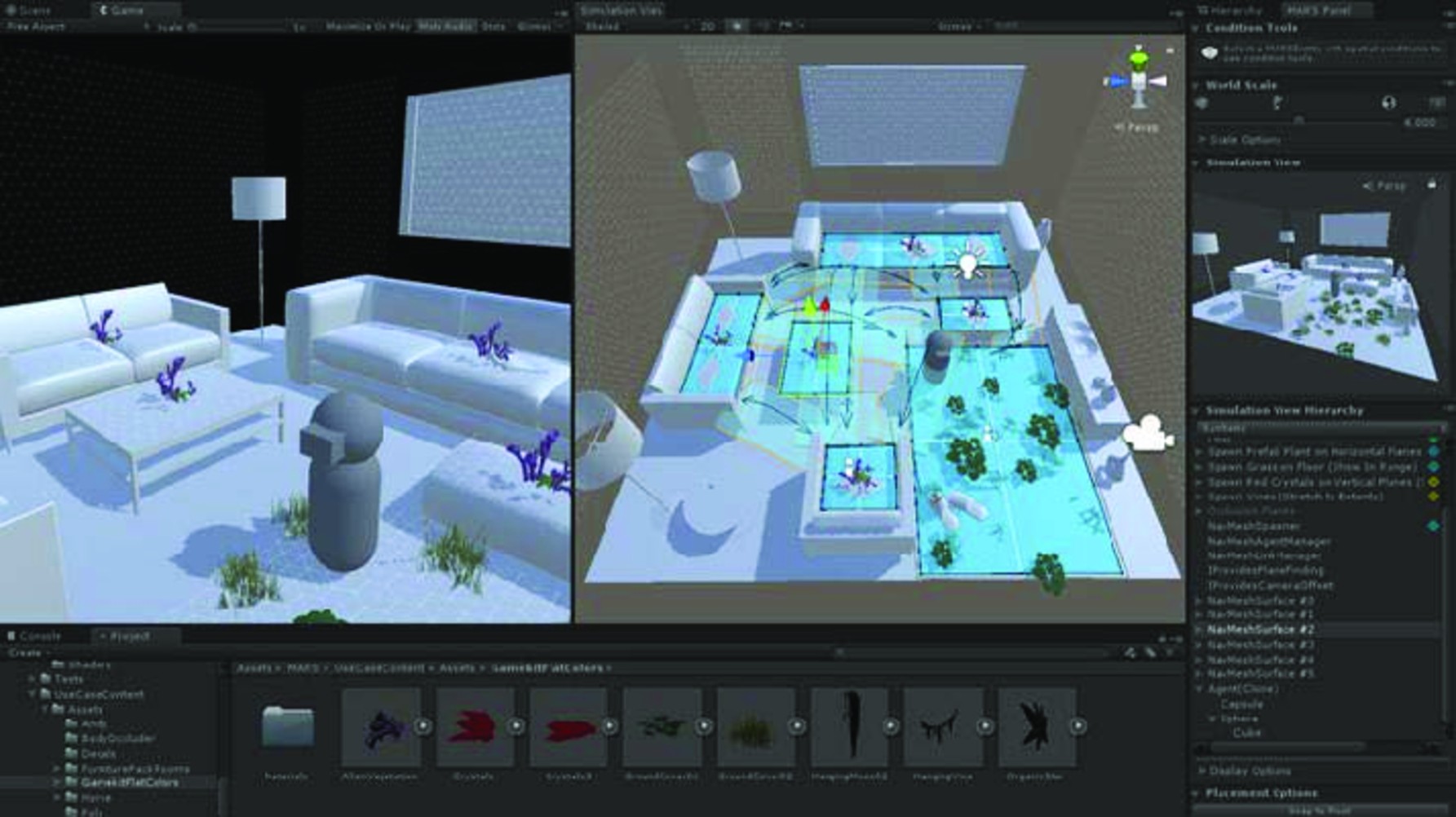
The AR/VR Development (Unity, Unreal Engine) Certified Course is designed to equip learners with the skills required to build immersive Augmented Reality and Virtual Reality applications. This program provides hands-on training in industry-leading platforms such as Unity and Unreal Engine, covering 3D modeling, interactive design, physics simulation, and deployment for multiple devices including mobile, desktop, and VR headsets. Learners will gain expertise in creating engaging virtual environments, interactive simulations, and real-world AR applications used across gaming, education, healthcare, architecture, and more. By the end of the course, participants will have the knowledge and practical experience to develop professional-grade AR/VR projects and pursue careers as AR/VR developers, game designers, simulation engineers, or immersive technology specialists.
Module 1: Introduction to AR & VR Overview of AR and VR technologies Difference between AR, VR, and MR Applications across gaming, education, healthcare, and enterprise AR/VR hardware and devices.
Module 2: Fundamentals of Unity Unity interface and workflow Scene creation, Game Objects, and prefabs Materials, textures, and lighting Basic physics and collision detection.
Module 3: Fundamentals of Unreal Engine Unreal Engine interface and workflow Level design and asset importing Blueprint visual scripting Lighting, rendering, and materials.
Module 4: 3D Modeling & Animation Introduction to Blender / Maya / 3ds Max Modeling objects and environments for AR/VR animating characters and props Importing models into Unity and Unreal Engine.
Module 5: Programming & Scripting C# scripting for Unity Blueprint and C++ scripting for Unreal Engine Implementing interactivity and game mechanics Event-driven programming in AR/VR.
Module 6: AR Development Arcoren and AR Kit basics Tracking, anchors, and plane detection Marker-based and marker less AR applications Deploying AR apps on mobile devices.
Module 7: VR Development VR hardware setup (Oculus, HTC Vive) VR interaction and user input VR locomotion, physics, and interaction mechanics Building immersive VR environments.
Module 8: UI/UX for AR/Overdesigning intuitive interfaces for immersive experiences Spatial UI and HUDs in VR Best practices for AR/VR user experience Accessibility considerations in immersive design.
Module 9: Optimization & Performance Performance optimization techniques for AR/VR apps Reducing latency and improving frame rates Level of detail (LOD) and asset optimization Testing across multiple devices.
Module 10: Project Development & Deployment End-to-end AR/VR project development Version control using Git/GitHub Deployment on mobile, desktop, and VR platforms Capstone project: Building a complete AR/VR application.
Mobile: 9100348679
Email: coursedivine@gmail.com

You cannot copy content of this page