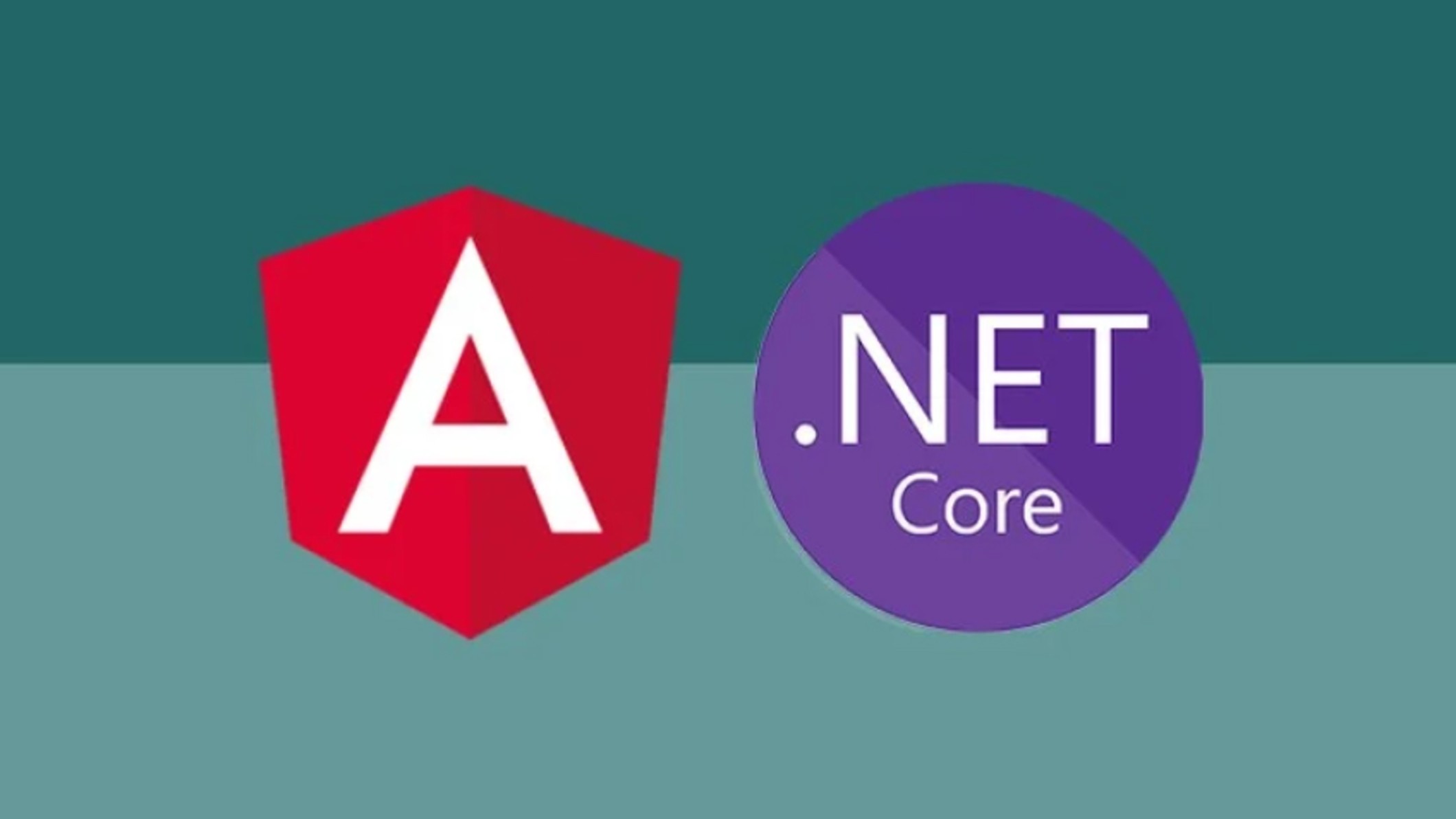
This course is designed to equip learners with the skills to build scalable, secure, and modern web applications using ASP.NET Core as the backend framework along with frontend technologies, database integration, APIs, and deployment strategies. Students will gain hands-on experience in developing full stack applications from scratch.
Module 1: Introduction to Full Stack Development Overview of full stack development Role of ASP.NET Core in modern web apps MVC vs. Razor Pages vs. Blazer Setting up the development environment (Visual Studio / VS Code, .NET SDK, SQL Server).
Module 2: C# Fundamentals for ASP.NET Core Object-oriented programming refresher Classes, interfaces, and dependency injection basics Working with LINQ and a sync/await Exception handling and logging.
Module 3: ASP.NET Core Basics ASP.NET Core architecture and middleware Routing, controllers, and actions Razor views and layout pages Model-View-Controller (MVC) pattern.
Module 4: Data Access and Entity Framework Core Introduction to Entity Framework Core (EF Core) Database-first vs code-first approaches Migrations and seeding data CRUD operations with EF Core LINQ queries with EF Core.
Module 5: RESTful APIs with ASP.NET Core Building and consuming REST APIs Controllers and attribute routing JSON serialization with System.Text.Json API versioning and documentation with Swagger (Ponape).
Module 6: Frontend Integration Using Razor Pages for UI Integrating Blazer Server/Reassembly or Angular/React with ASP.NET Core Handling forms, validation, and data binding Consuming APIs in the frontend.
Module 7: Authentication and Authorization Identity framework in ASP.NET Core Role-based and claims-based authentication JWT authentication for APIs Securing frontend with backend authentication.
Module 8: Advanced Features Middleware customization Caching, session, and state management File upload/download handling Signal for real-time communication (e.g., chat apps, live notifications).
Module 9: Testing and Debugging Unit testing with unit Mocking dependencies for tests Integration testing APIs Debugging tools and performance monitoring.
Module 10: Deployment and DevOps Publishing applications to IIS, Azure, or Docker CI/CD pipelines with GitHub Actions or Azure DevOps Environment configuration and secrets management Best practices for scalability and security.
Mobile: 9100348679
Email: coursedivine@gmail.com

You cannot copy content of this page