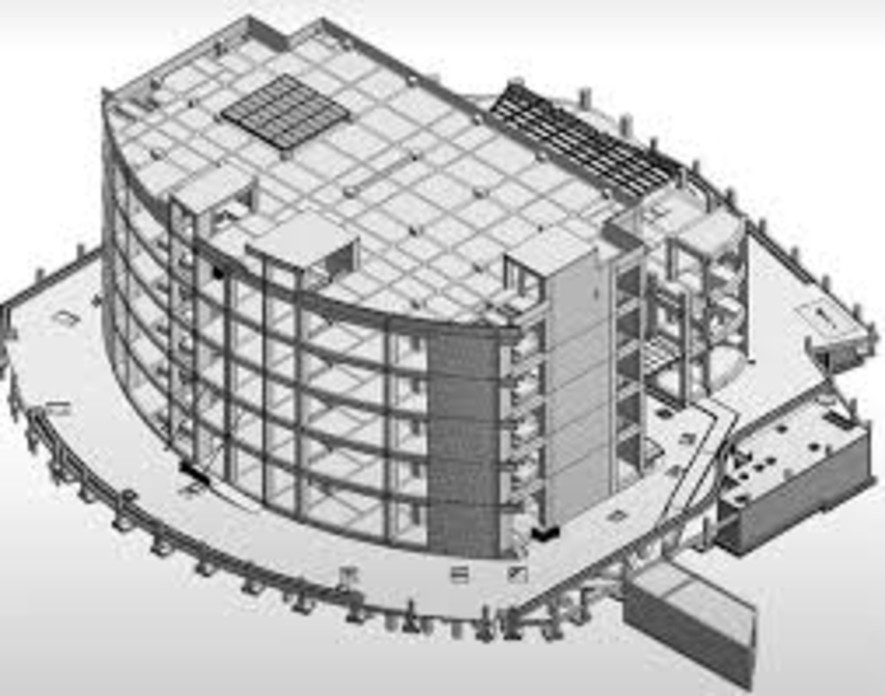
The Building Information Modeling (Bim revit) is designed to equip students and professionals in the architecture, engineering, and construction (AEC) fields with advanced skills in digital construction and 3D modeling. This course provides a comprehensive understanding of BIM concepts, tools, and workflows used to plan, design, construct, and manage buildings and infrastructure projects efficiently. Learners will gain hands-on experience with leading BIM software such as Autodesk Revit, Navisworks, and AutoCAD, enabling them to create intelligent 3D models, coordinate multidisciplinary designs, detect clashes, and improve collaboration across project teams. By the end of this course, participants will be able to implement BIM standards, manage project data effectively, and contribute to smarter and more sustainable construction practices.
Introduction to BIM Overview of Building Information Modeling Importance and benefits of BIM in construction BIM lifecycle and applications Key concepts: 3D, 4D, 5D, 6D, and 7D BIM
Fundamentals of Revit Architecture Revit interface and project setup Creating walls, floors, roofs, doors, and windows Levels, grids, and families Basic architectural modeling.
Structural and MEP Modeling Structural elements: beams, columns, and foundations MEP systems: HVAC, electrical, and plumbing modeling Interdisciplinary coordination in Revit.
BIM Coordination and Clash Detection Model linking and collaboration Clash detection using Navisworks Coordination between architecture, structure, and MEP teams
Documentation and Detailing Creating views, sections, and elevations Preparing construction drawings Quantity take-off and cost estimation from BIM models.
Visualization and Rendering Applying materials and lighting Realistic rendering using Lumion/Enscape Walkthrough and presentation techniques.
BIM for Project Planning (4D and 5D BIM) Integrating time and cost data with models Construction sequencing using Synchro 4D BIM-based scheduling and simulation.
BIM Data Management and Collaboration Using BIM 360 / ACC for cloud collaboration Model sharing and version control BIM Execution Plan (BEP) preparation.
Advanced BIM Tools and Automation Introduction to Dynamo for visual programming Automating repetitive tasks in Revit Custom scripts for parametric modeling.
Live Project and Case Study Real-world BIM project implementation Team collaboration and coordination Final presentation and project report.
Mobile: 9100348679
Email: coursedivine@gmail.com

You cannot copy content of this page