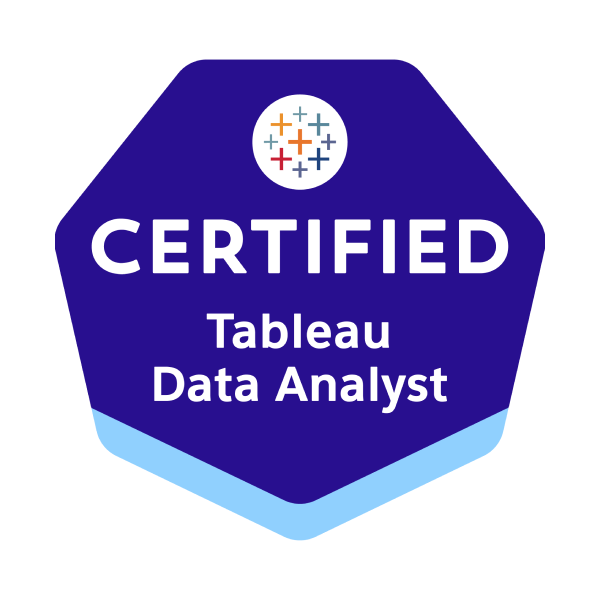
The Tableau Data Training your gateway to mastering one of the world’s leading data visualization tools. This course is designed to equip you with the skills to create interactive dashboards, generate insightful business reports, and make data-driven decisions with confidence. Whether you’re a beginner or a professional looking to enhance your data analysis capabilities, this course provides hands-on training using real-world datasets and industry projects.
Key Features of Course Divine:
Career Opportunities After Tableau Data Training:
Essential Skills you will Develop Tableau Data Training:
Tools Covered:
Syllabus:
Module 1: Introduction to Tableau Overview of Tableau and Data Visualization
Tableau products and versions Installing and setting up Tableau Desktop Understanding Tableau interface and workspace Data connection basics (Connecting to Excel, CSV, databases) Data types and metadata in Tableau.
Module 2: Data Preparation and Connection Connecting to different data sources (Excel, SQL, Google Sheets, etc.) Data import and live connection vs extract
Data preparation techniques in Tableau Data blending and joining Understanding data relationships and hierarchies.
Module 3: Basic Visualizations and Chart Creating basic charts: Bar, Line, Pie charts
Using Marks card (Color, Size, Label, Detail, Tooltip) Sorting, filtering, and grouping data Using Show Me feature to create visualizations Introduction to shelves (Rows, Columns, Filters).
Module 4: Advanced Visualizations and Calculations Creating calculated fields
Using table calculations (Running total, Percent of total, Moving average) Advanced chart types: Maps, Scatter plots, Bullet charts, Gantt charts Parameters and their use cases Using sets and groups for better insights.
Module 5: Working with Dashboards and Stories Designing dashboards and best practices Adding multiple worksheets to dashboards Using containers, objects, and layout options Crating interactive dashboards (Filters, Actions) Building stories for presentations.
Module 6: Data Analysis and Analytics Features Trend lines, reference lines, and bands Forecasting data Clustering and grouping for analysis Using Tableau Prep for data cleaning (overview) Advanced filtering techniques.
Module 7: Tableau Server and Tableau Online Overview of Tableau Server and Tableau Online Publishing workbooks and dashboards User roles and permissions
Scheduling extract refreshes Sharing and collaborating with others.
Module 8: Tableau Prep Builder Basics Introduction to Tableau Prep Builder Cleaning and reshaping data Creating flow and steps Combining multiple data sources Output options and exporting data.
Module 9: Performance Optimization and Troubleshooting Optimizing workbook performance Best practices for data extracts Using performance recording and logs
Troubleshooting common errors Tips for faster visualization loading.
Module 10: Project Work and Certification Preparation Hands-on projects and case studies End-to-end dashboard creation from real data Mock tests and sample certification questions Best practices for Tableau certification exam Tips and tricks for Tableau interview and career growth.
Industry Projects:
Who is this program for?
How To Apply:
Mobile: 9100348679
Email: coursedivine@gmail.com

You cannot copy content of this page