Description
Course Description:
AutoCAD Electrical is a specialized version of AutoCAD software, designed specifically for electrical engineers, panel designers, and automation professionals. This course equips learners with the ability to create, modify, and manage electrical control systems using industry-standard tools. It covers circuit design, schematic drawings, panel layouts, PLC modules, and project management within AutoCAD Electrical.
Key Features of Course Divine:
- Collaboration with E‑Cell IIT Tirupati
- 1:1 Online Mentorship Platform
- Credit-Based Certification
- Live Classes Led by Industry Experts
- Live, Real-World Projects
- 100% Placement Support
- Potential Interview Training
- Resume-Building Activities
Career Opportunities After AUTOCAD Electrical Engineering Certified Course:
- Electrical Design Engineer
- Control Panel Designer
- CAD Electrical Drafter
- PLC & Automation Design Engineer
- Project Design Engineer
- Maintenance & Electrical Systems Engineer
Essential Skills you will Develop AUTOCAD Electrical Engineering Certified Course:
- Working with symbols, PLC modules, and project files
- Applying standards and templates for electrical drawings
- Troubleshooting and modifying electrical designs
- Generating BOM (Bill of Materials) and reports
- Collaboration and document management
Tools Covered:
- AutoCAD Electrical (latest version)
- PLC Symbol Libraries
- Panel Footprint Libraries
- Report Generation Tools
Syllabus:
Module 1: Introduction to AutoCAD Electrical Overview of CAD in Electrical Engineering Difference between AutoCAD & AutoCAD Electrical User interface, toolbars, and navigation Setting up drawing units, layers, and templates.
Module 2: Project & Drawing Management Creating a new project in AutoCAD Electrical Managing drawings within projects Using title blocks and templates File organization and project setup.
Module 3: Working with Electrical Symbols Electrical symbol libraries (IEC, ANSI, JIC standards) Inserting schematic symbols Creating & customizing new symbols Reusing and modifying symbol data.
Module 4: Schematic Drawings Creating single-line schematics Multi-line schematic design Control circuit drafting Using reuse circuits and copying circuits.
Module 5: Control Panel Design Panel layout design basics Inserting and annotating panel components Cabinet design and spacing considerations Assigning manufacturer catalog data.
Module 6: PLC (Programmable Logic Controller) Drawings Introduction to PLC modules PLC symbols and I/O assignments Ladder diagram representation Wiring and addressing PLCS.
Module 7: Wiring & Connections Wire numbering and wire tagging Wire annotation and wire color coding Signal tracing and error checking Wire routing in panel layouts.
Module 8: Reports & Documentation Generating reports (BOM, wire list, terminal list) Automatic annotations and cross-referencing Exporting reports to Excel or external formats Updating project documentation.
Module 9: Standards & Best Practices Electrical design standards (IEC, ANSI, IEEE, JIC) Error-checking tools and project validation Maintaining accuracy and consistency in designs Best practices for electrical drafting.
Module 10: Industry Projects (Hands-On) Residential electrical wiring design Industrial motor control circuit Control panel layout with PLC integration Power distribution system schematic.
Industry Projects:
- Residential electrical wiring diagram.
- Industrial control panel design.
- Power distribution system schematics.
Who is this program for?
- Electrical engineering students (Diploma, B.Tech, M.Tech).
- Working professionals in electrical design, power systems,
- Draftsmen and design engineers looking to upgrade CAD skills.
How To Apply:
Mobile: 9100348679
Email: coursedivine@gmail.com.

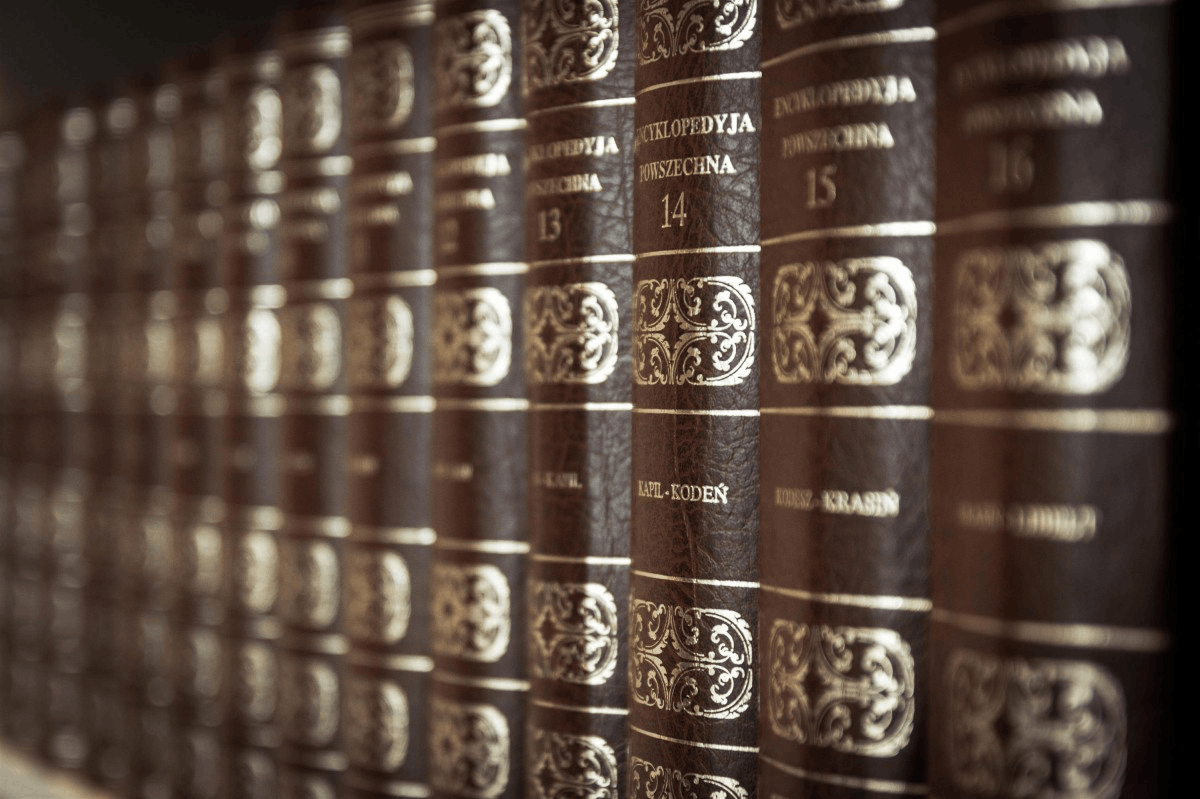
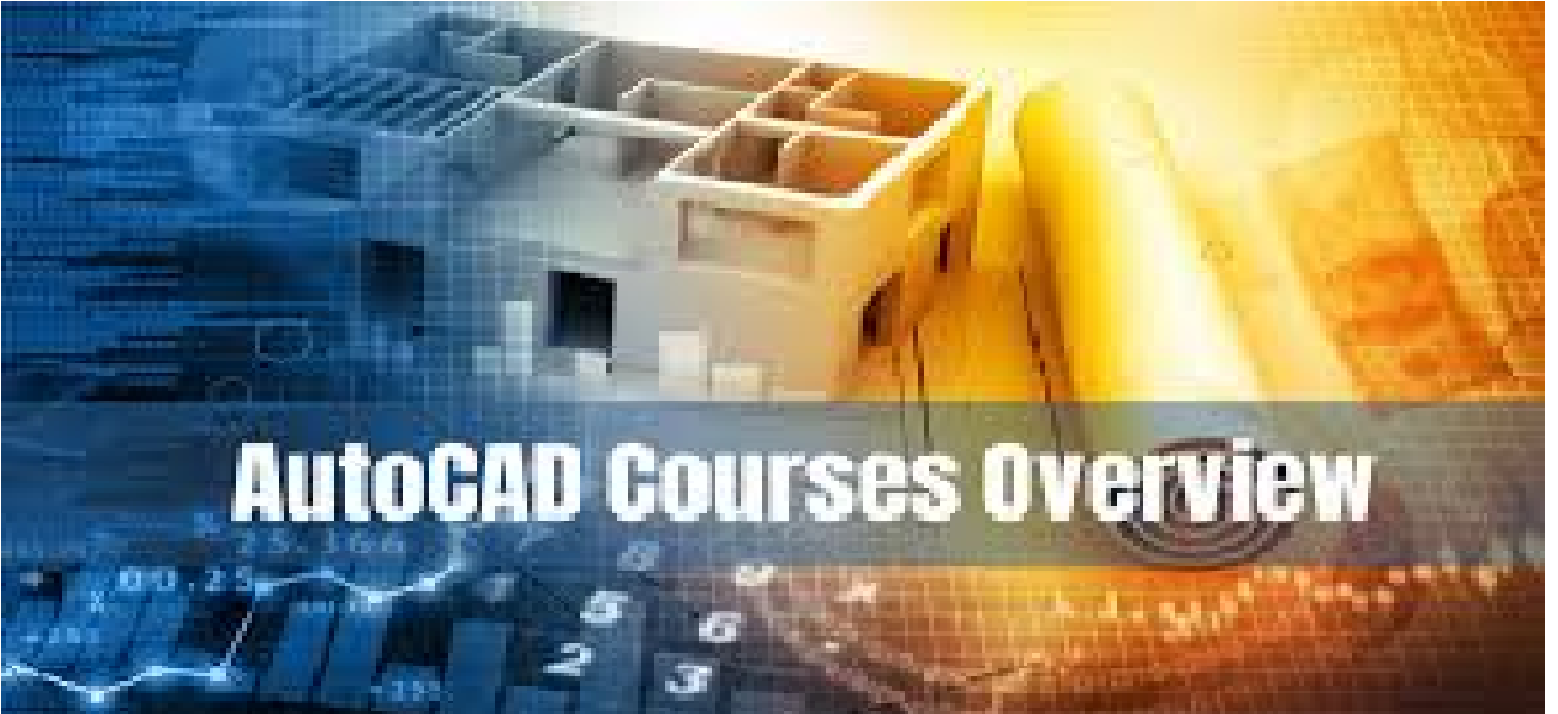
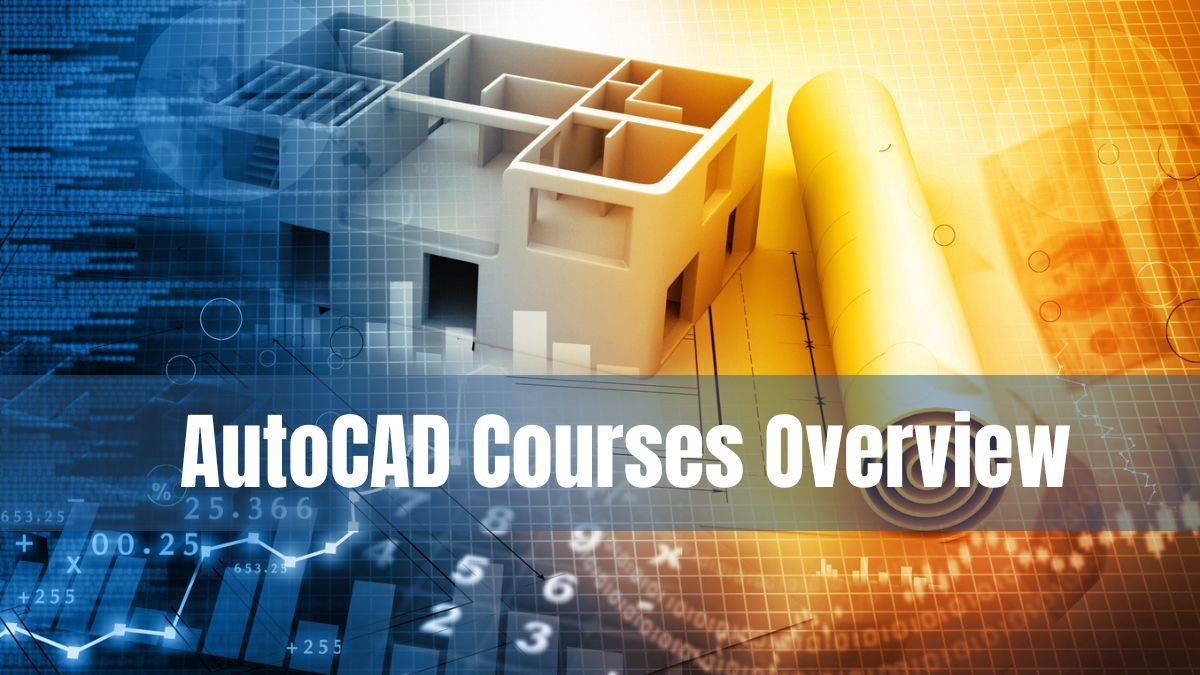




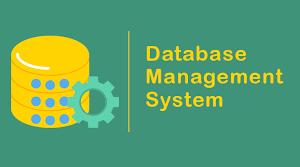
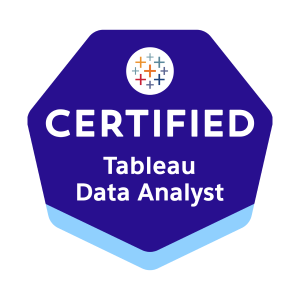
Reviews
There are no reviews yet.